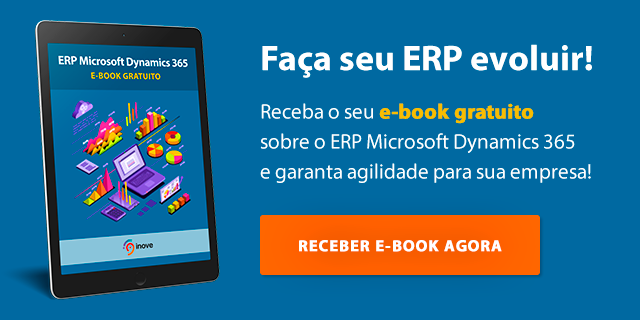The SharePoint Online has a diversity of usage possibilities for your teams, files and projects. Moreover, it allows your company and its departments to create team websites, intranet or extranet, helping the communication, workflow and interaction between its employees, suppliers, clients and managers. Find out more about the SharePoint:
SharePoint Online: the best way to have a collaborative and efficient company!
How can your company use the SharePoint Online?
Do not choose only one functionality, with the SharePoint Online it is possible to have all or a combination of the ones most fitting to your company’s profile
5 main SharePoint Online benefits
Security:
protect the information from your company defining different levels of access divided by employees, groups or functionalities that the user may need. Therefore, clients, partners and personnel can visualize and/or edit, only the files that are actually required.
Cost reduction:
using the SharePoint can reduce the company’s used space for storing documents, making file research and consultations easier, thus avoiding activity interruptions to search for important information, which reduces costs with the usage, printing or purchase of media for data storage.
Efficiency:
avoid reediting documents, offering a platform that shares, allows editing and manages file modifications. Therefore, your team will not need to compare versions, worry if the document is the most current or check if all the modifications are contemplated. The system does all this management automatically.
Availability with conformity:
you can use the files online or offline via any device. The modifications made offline will be synchronized as soon as a connection is established, but do not worry, before being updated the modifications will be checked and managed automatically, the inconsistencies will be reported and the online document changes will be defined only with your approval. In case you want to go back to an earlier version, you can just get it back from your history.
Easy management:
no complications, you can import, export, modify, publish or exclude information and files. You will indicate the permission rules and can even change your portal’s layout. Request a demonstration and a trial version!
Find out if your company needs this platform:
Statistics released by IDC, a consulting company specialized in business intelligence and information technology indicate that:
How can my company get the solution?
There are two formats of contract for the software:
How can we help you with the SharePoint Online?
Projects with reduced costs
our exclusive implementation methodology for the SharePoint Online, allows us to reduce the costs that your company would have when hiring a consulting company to implement your project;
User training
our team of specialists certified by Microsoft can teach your company users and system administrators how to use the SharePoint, create small personalization and insert new functionalities;
Improvements
you believe that you need an update, a process review and/or inclusion of advanced functionalities? You can count on us with this task;
Integrations
do you need the information, files or data to be automatically shown at the SharePoint, intranet or extranet portals, EDM and/or team sites? We can integrate it and program the platform to collect the exact data you need.